Volunteer Engagement
Simplified and Amplified

Free Up Staff Time.

Keep Volunteers Vetted & Qualified.

Engage Happy Volunteers.

Professionalize Your Procedures.

Follow a Proven Recipe for Extraordinary Volunteerism.

Realtime Support from Volunteer Professionals.
Volunteer Vetting and Onboarding
Sleep better at night knowing your volunteers have been properly vetted and onboarded.
Vetting and onboarding checklists aren’t enough. There’s too much opportunity for things to fall between the cracks. VolunteerMatters gives nonprofits a central place to implement, enforce, and audit their vetting and onboarding policies.
- Customize application requirements.
Application questions, electronic agreements, background checks, certifications, training courses, reference checks, interviews – we handle them all. Define which credentials are required for each volunteer role. - Self-service onboarding.
Let the volunteer fulfill their vetting and onboarding requirements on their own while prompting administrators to ‘approve’ things when necessary.
- Staying qualified.
Set how often volunteer credentials must be repeated and let the system prompt the volunteer to repeat/update a credential when the time is right.

 “VolunteerMatters has helped provide structure, from contacts and credential tracking to project setup and volunteer metrics.”
“VolunteerMatters has helped provide structure, from contacts and credential tracking to project setup and volunteer metrics.”
–Curtis Cecil, The YMCA of Greater Charlotte
Volunteer Recruitment Landing Pages
VolunteerMatters makes it easy for volunteers to find opportunities and engage with you.
Easily create an unlimited number of volunteer recruitment pages to advertise your volunteer initiatives and the specific roles volunteers can click to sign-up.
- Anyone can create a recruitment page.
No web design experience necessary. If you can fill out an online form, you can create recruitment pages with ease. - You set the rules.
You define the roles, when and how many are needed, if and how to allow group volunteers, and more. - Social media integration.
Encourage your volunteers to promote your volunteer project with one click. VolunteerMatters builds the post for you with the project image, name, description and link to direct traffic to your new recruitment page.

 “We learned quickly we needed a better way to advertise volunteer openings to the public and process clearances. VolunteerMatters allows us to do that in a clean and organized way, allowing staff to focus on programming rather than administrative tasks”
“We learned quickly we needed a better way to advertise volunteer openings to the public and process clearances. VolunteerMatters allows us to do that in a clean and organized way, allowing staff to focus on programming rather than administrative tasks”
-Jackie McCann, Nationalities Service Center
Attendance and Time Tracking
Honor the value of your volunteers’ time by accurately tracking their hours.
Throw away your paper sign-in sheets. Choose your preferred mode for time tracking to keep things super simple.
- Self-Check-in.
Allow volunteers to check-in/out via a kiosk or their own phones. VolunteerMatters can even check the volunteer’s location to assure they are physically present before allowing check-in.
- Timesheets.
Allow certain volunteer positions to self report hours in a timesheet fashion. - Auto-Credit Hours.
You may also allocate a predetermined number of hours a volunteer will be credited based on their assignment to a position or upon completion of a task.

 “The VolunteerMatters interface is straightforward, allowing our very senior volunteers to navigate with ease. The platform also allows us to set up a check-in/out kiosk, which is a big time-saver for us.”
“The VolunteerMatters interface is straightforward, allowing our very senior volunteers to navigate with ease. The platform also allows us to set up a check-in/out kiosk, which is a big time-saver for us.”
–Frantz Brutus, Military Heritage Museum
Background Checking Volunteers Has Never Been Easier.
Within VolunteerMatters, define if a background check is universally required for all volunteers or designate the specific role/positions for which a check is required.
- Fully Integrated.
VolunteerMatters integrates with world class third party criminal background check providers. Whenever required, the volunteer is prompted to complete the background check application within VolunteerMatters. VolunteerMatters submits the background check directly to your provider and awaits a notification confirming the results.
- Automate Rules for Repeat Background Checks.
You may configure VolunteerMatters to automatically expire a volunteer’s previously approved background check after a set number of months. - Automate the Review/Adjudication Process.
VolunteerMatters is notified immediately once your background check provider has completed the check with a link to the results. VolunteerMatters sends administrative notifications to alert designated users when background checks are awaiting review.
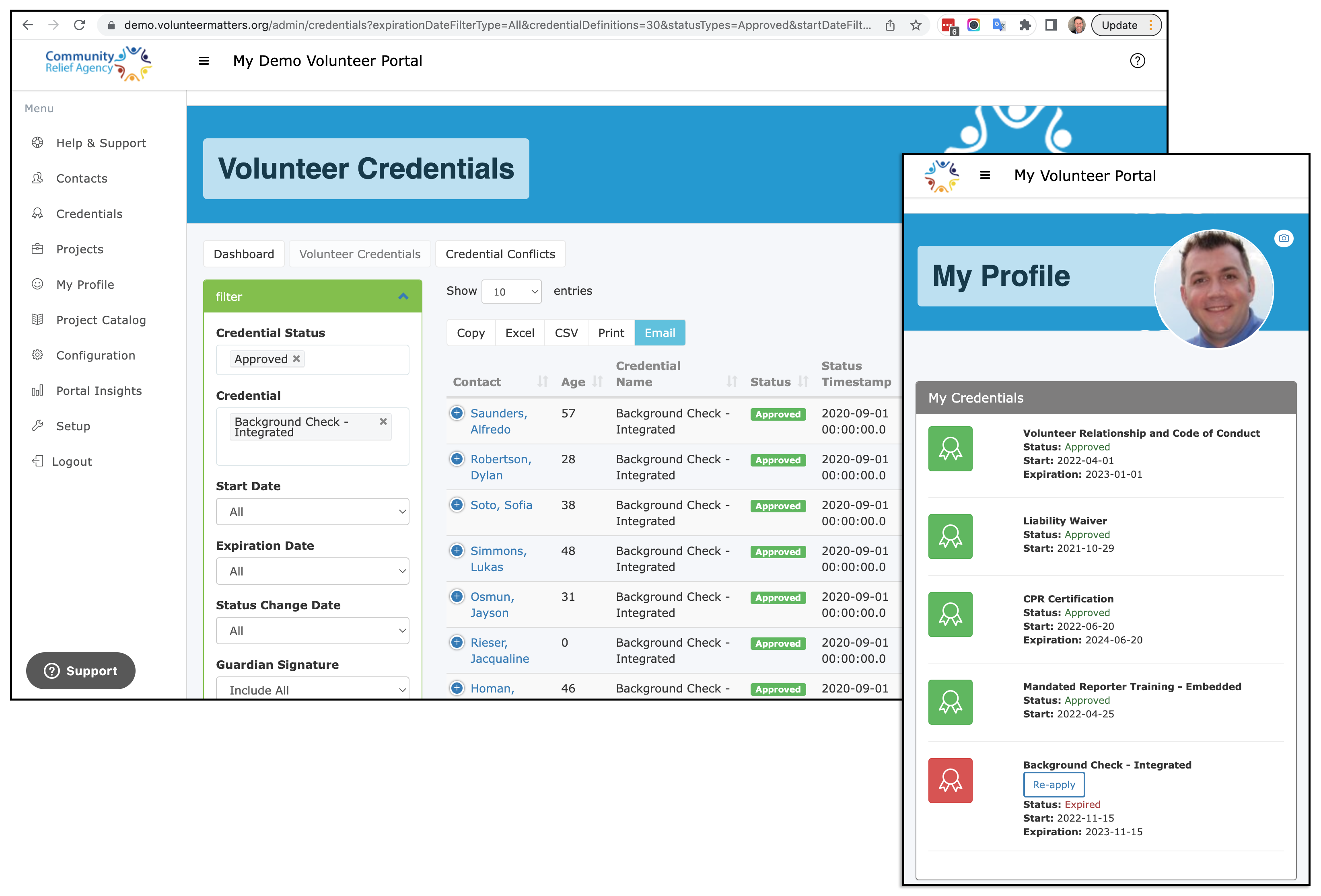
 “We are already more organized and able to move volunteers through our process much more quickly and efficiently, all while ensuring that every volunteer has completed the required policy review and approval, safety training, and background check screenings. We just went through our first round of annual reminders to volunteers, and that automated process was very helpful in making sure that our volunteers have refresher training and new background checks each year.”
“We are already more organized and able to move volunteers through our process much more quickly and efficiently, all while ensuring that every volunteer has completed the required policy review and approval, safety training, and background check screenings. We just went through our first round of annual reminders to volunteers, and that automated process was very helpful in making sure that our volunteers have refresher training and new background checks each year.”
Lindsay Smythe, Mystic Valley YMCA
Give Your Volunteer Coordinators The Right Tools To Do Their Best Work.
Stop messing with tools that aren’t designed to amplify volunteer programs. With VolunteerMatters, it’s a delight to manage everything in one place.
- Unlimited Projects.
Create any number of volunteer projects – events, seasonal programs, or ongoing initiatives. Each project can be customized in its description, advertising, categorization, behavior and management.
- Schedules & Assignments.
For each volunteer project, set a schedule of dates and time slots where you need a number of volunteers in specified roles. Volunteers may set their own schedules and/or administrators have excellent tools to manage schedules and assignments. Email invitation tools and text/sms tools make it very simple to recruit volunteers.
- Distributed Administration.
Designate per project who may manage schedules, assignments, run reports and receive alerts surrounding project activities like sign-ups, withdrawals, and check-ins. Also receive automated reports on project performance on a daily or weekly basis.

 “Having this easy-to-use volunteer portal has made our volunteer program more approachable to people across the city of Denver. It has also made it easier for us to promote new volunteer opportunities to our community.”
“Having this easy-to-use volunteer portal has made our volunteer program more approachable to people across the city of Denver. It has also made it easier for us to promote new volunteer opportunities to our community.”
Barona DiNapoli, We Don’t Waste
Assure Your Volunteers Are Properly Trained to Be Their Very Best.
Track and deliver your volunteer training with integrated online courses.
- Configure Training Requirements.
Define if a training is universally required for all volunteers or designate the specific role/positions for which one or more training courses are required. VolunteerMatters will keep track of which volunteers need training and the status of their course completion.
- Embed Online Courses in Your Volunteer Portal.
VolunteerMatters Professional and Enterprise subscribers can opt-in to our Training LMS feature which allows you to embed your own online training courses directly into your portal. - Integrate with 3rd Party Training Systems.
Enterprise Subscribers have the option to integrate with their preferred 3rd party Learning Management System (LMS) for course content.
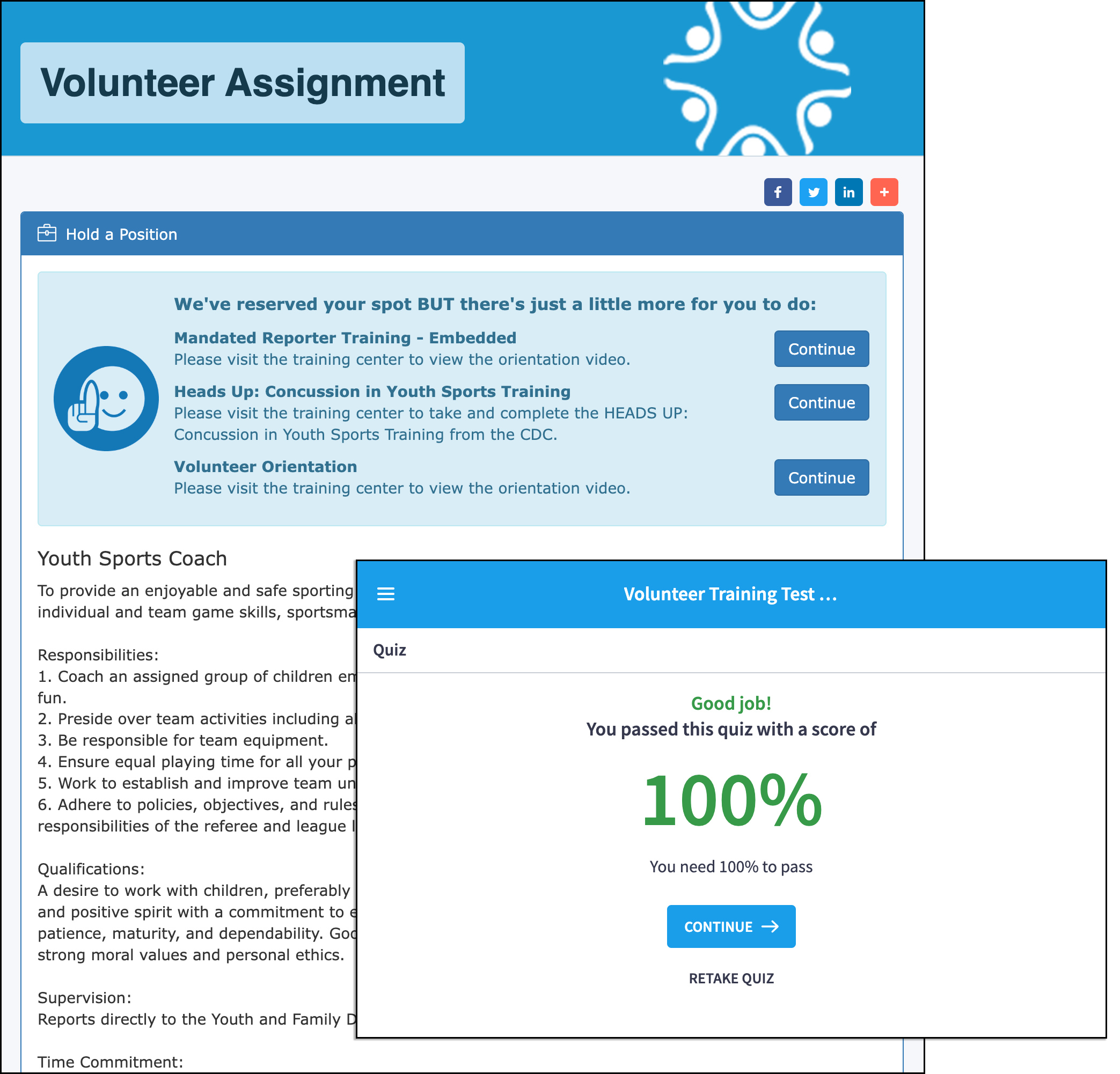
 “Our VolunteerMatters portal allows us to communicate with volunteers and store data in a really dynamic way. The interface is user-friendly for staff and volunteers alike and the learning management system integration is exactly what we were looking for!”
“Our VolunteerMatters portal allows us to communicate with volunteers and store data in a really dynamic way. The interface is user-friendly for staff and volunteers alike and the learning management system integration is exactly what we were looking for!”
Katy Briggs, Community Emergency Assistance Programs (CEAP)
Targeted Email and Text Communication
Thoughtful and Strategic Communication to Keep Everyone Engaged and Informed.
VolunteerMatters provides a host of templates used by the system for automated and user-initiated communication.
- Automated Emails and Texts.
Allow the system to send automated communications via text and email reminding volunteers to attend their assignments, check-in, submit their hours, and complete onboarding requirements. Automated thank you emails and requests for feedback from volunteers are a volunteer coordinator’s dream.
- Admin-Initiated Communications.
Administrators may invite potential and active volunteers to sign up for specific needs, send assignment updates, congratulate them on a milestone, wish them a happy birthday, and more.
- Text Blasts.
VolunteerMatters Professional and Enterprise subscribers can opt-in to allow admin-initiated text messages (A.K.A. Text blasts) to their volunteers based on their past, current and future volunteer activity.
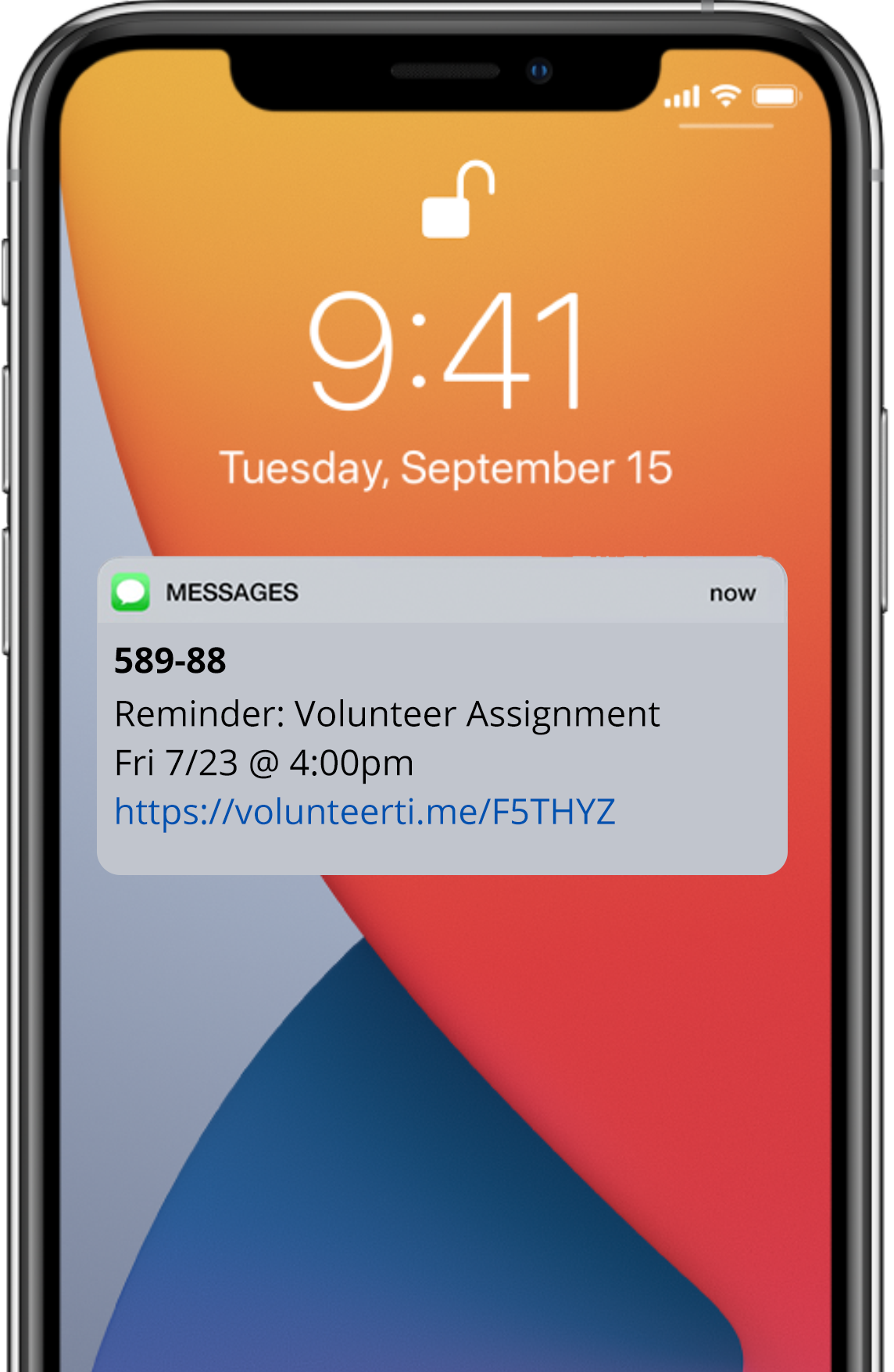
 “It has been great to be able to pull up rosters for annual programs. Being able to email everyone who worked on a project the previous year to see if they want to return and help us the next year is very convenient for us and our volunteers.”
“It has been great to be able to pull up rosters for annual programs. Being able to email everyone who worked on a project the previous year to see if they want to return and help us the next year is very convenient for us and our volunteers.”
Caroline Mitchell, Gateway Region YMCA
Ask for Their Feedback.
Volunteer feedback is integral to our continuous improvement as an organization.
- Automated Request for Feedback.
Asking for feedback communicates that we value the volunteer’s time and input. VolunteerMatters provides the option, per project, to send automated requests for feedback. - Three Simple Questions.
The volunteer will be sent an email minutes after completing a volunteer assignment with a direct link to respond to a simple three question survey, with the option to add written notes to provide greater detail on their rating. - Organized by Project and Role.
Each feedback response is organized by volunteer for the specific project and role/position held, making reports meaningful and well-organized.
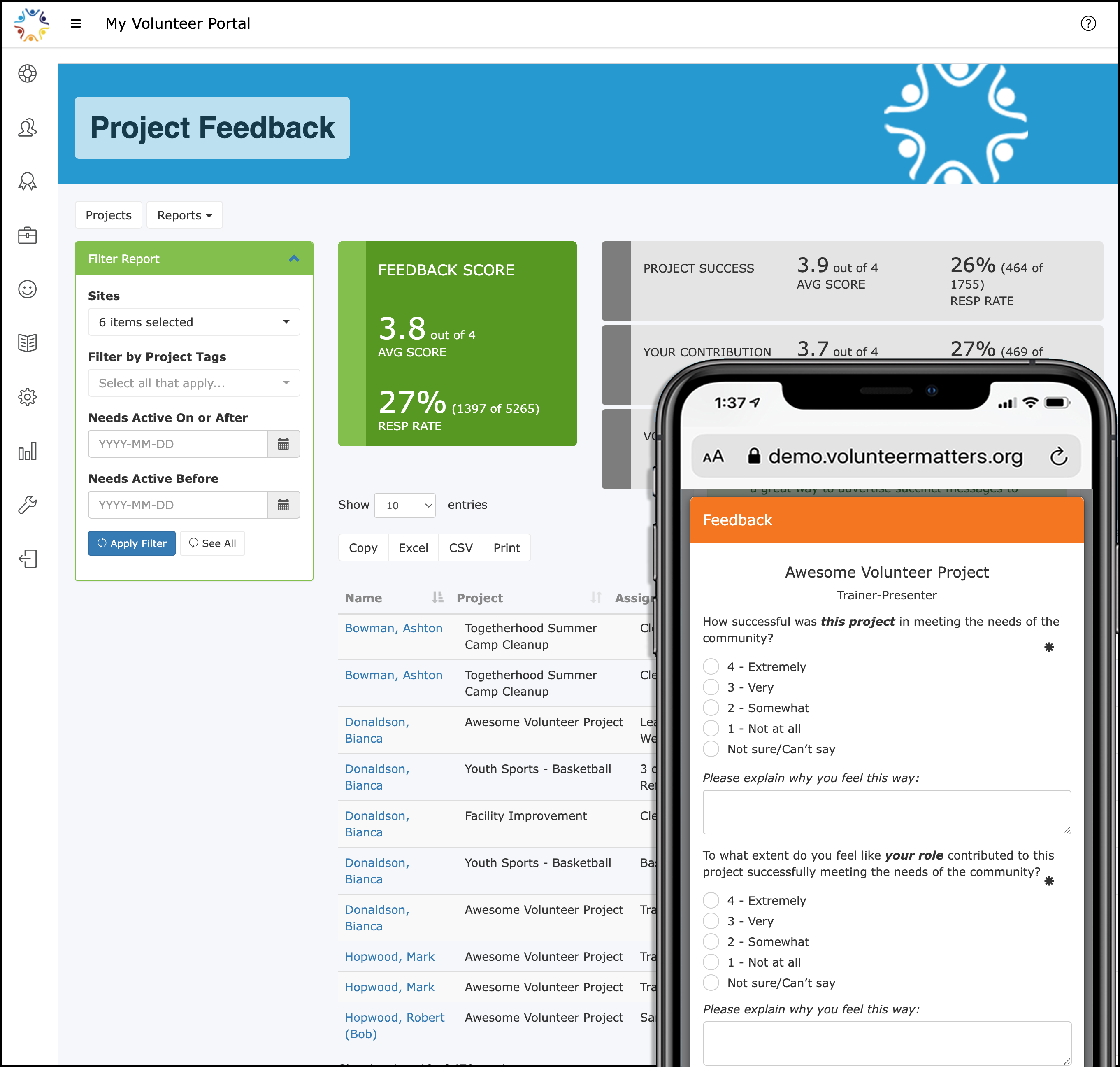
 “I was looking for a way to streamline volunteer assignment signups, communications with volunteers, and collect volunteer feedback. I’ve already received feedback from our volunteers that they appreciate the ease of signing up for shifts and tracking their hours.”
“I was looking for a way to streamline volunteer assignment signups, communications with volunteers, and collect volunteer feedback. I’ve already received feedback from our volunteers that they appreciate the ease of signing up for shifts and tracking their hours.”
Jeremiah Gard, Red River Zoo
Accommodate & Automate Special Requirements for Youth Volunteers.
We love it when young people volunteer. Here are a few ways we help make that happen with ease.
- Age Minimums.
VolunteerMatters allows you to set a minimum age requirement for volunteering. The system displays the age requirement for specific roles and removes the sign-up button for volunteers who are too young. - Age of Consent .
When a volunteer is required to sign an electronic agreement, if the volunteer is under the age of consent the system can prompt for a parent or guardian signature. - Credential Exemptions by Age.
Automatically exempt a volunteer from a credential if they are over or under a specified age. For example, you may exempt underage volunteers from requiring a criminal background check even for those assignments that require one. However, the system will automatically remove the exemption once the volunteer comes of age
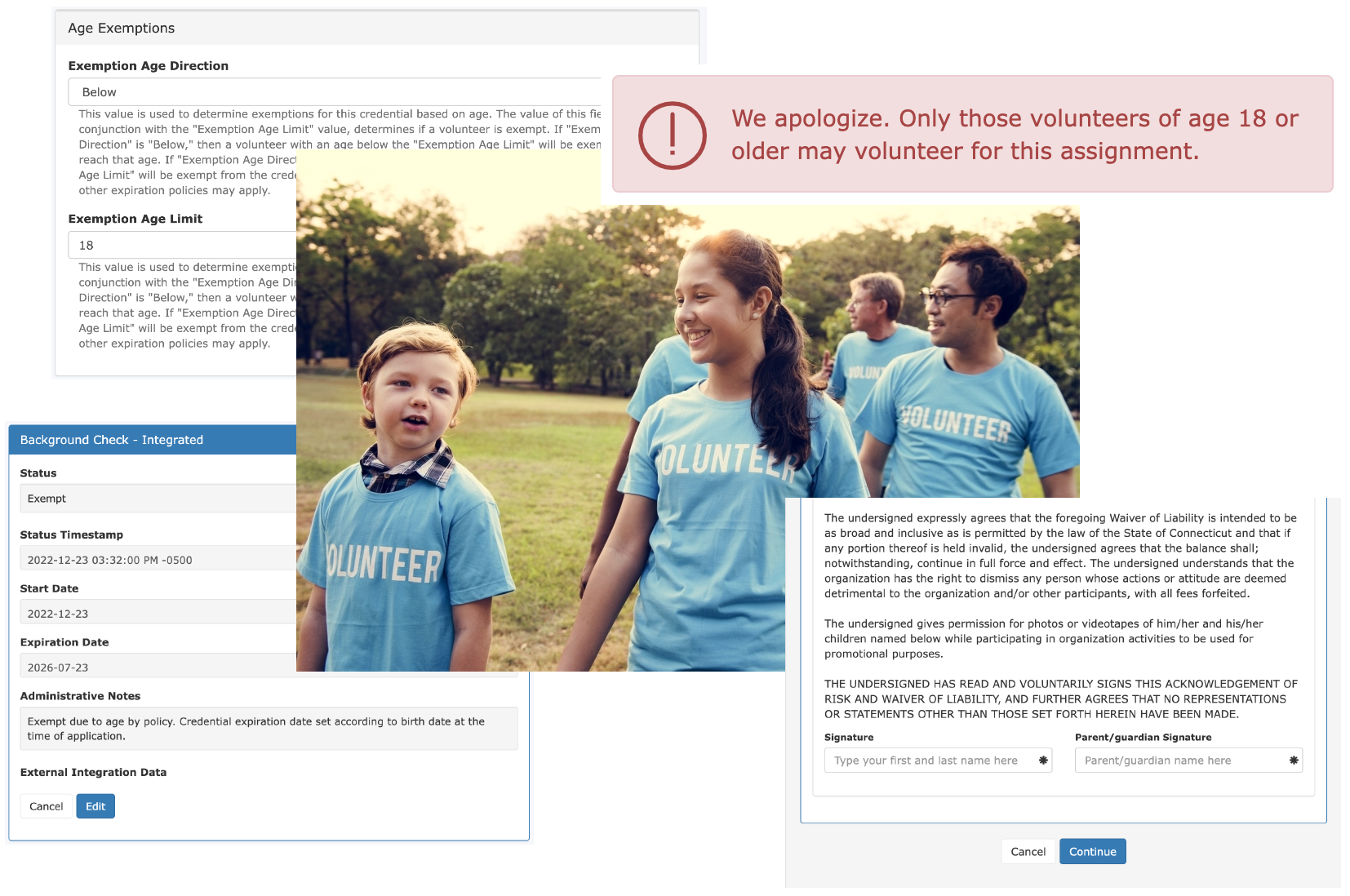
 “VolunteerMatters will help us streamline our application process, eliminating a dated system that was neither simple nor efficient. VolunteerMatters will not only make the volunteer experience more enjoyable for our current volunteers, but it will also allow us to better recruit new volunteers.”
“VolunteerMatters will help us streamline our application process, eliminating a dated system that was neither simple nor efficient. VolunteerMatters will not only make the volunteer experience more enjoyable for our current volunteers, but it will also allow us to better recruit new volunteers.”
-Susan Ndiaye, Cornell Cooperative Extension Orange County
Mobile Responsive Portal
Your staff will be empowered to manage volunteer engagement from the palm of their hands. Your volunteers can apply, sign-up, check-in/out, manage their profile, run their own reports, and submit feedback from any device.

“The VolunteerMatters’ interface is straightforward, allowing our very senior volunteers to navigate with ease. The platform also allows to set up a check-in/out kiosk, which is a big time saver for us.”
Frantz Brutus – Military Heritage Museum
More Features
Promoting Volunteerism
- Volunteer Project Catalog
- Recruitment Landing Pages
- Email Invitations
- Social Media Integration
Eliminating Barriers to Engagement
- Electronic Agreements
- Background Checking
- Volunteer Training
- No App to Download
- Empower Your People
My Volunteer Portal
- Self Sign-up/Check-in
- Multi-tier Volunteer Administration
- Automated Alerts/Reminders
- Giving Thanks
Automated Thank Yous
- Important Dates
- Milestone Tracking
- Appreciation Events
- Get Feedback
Automated Feedback Poll
- Narrative Capture
- Response Rates
- Project Ratings
- Measure Impact
Customizable Reporting
- Volunteer Activity
- Credential History
- Excel Friendly